Overcoming the Sony PSP Video Challenge
Some Basics
Before you begin, you're going to need a beefier Memory Stick Duo card than the 32MB stick that Sony supplies with the PSP. If you're serious about watching video, you're probably going to want a 1GB stick, which can be difficult to find inexpensively these days. You'll also likely need a Memory Stick Duo Adapter, which lets you use a Memory Stick Duo card in more common standard Memory Stick readers. I use such an adapter to interface the PSP's Memory Stick Duo cards with the 9-in-1 media reader on the front of my PC (which natively accepts standard Memory Stick cards).
Memory Stick cards must be specially set up to work properly with the PSP. For example, you must create folders named MUSIC and PHOTO under the root-level folder PSP to store music and picture files, respectively. You might think, then, that you'd store video files in a folder called VIDEO or MOVIES. However, that's not the case. Inexplicably, Sony makes you jump through hoops before you can watch Memory Stick-based movies on your PSP.
First, you must create a folder called MP_ROOT in the root of the Memory Stick (next to PSP). Inside that folder, you must create a folder called 100MNV01. Then, inside that folder, you can store only a very specific kind of video file (768Kbps or lower MPEG-4 with a resolution of 480 x 720 or lower). And those video files must be specially named. The first video file should be named M4V00001.mp4, followed by other video files with sequential names (M4V00002.mp4, M4V00003.mp4and so on). But wait, there's more: If you want the PSP to display a thumbnail of the videos in its menu system, you must also supply thumbnail files. These files will follow the same naming conventions of the actual video files. So the first one will be named M4V00001.thm. Good PSP tools create these files for you.
Make It Happen on the PC
Confused? Let's see how it works. On the PC, I've tried a few tools to convert movies into the MPEG-4 format that the PSP requires. My favorite is PSP Video 9. This handy free tool converts various video formats to MPEG-4, then copies them to the PSP.
You must manually create the proper directory structure on the PSP first, however, and then configure PSP Video. I used 512Kbps 320 x 240 movies with 96Kbps sound, which takes up about 4MB of space per minute. And I tested MPEG-2, Windows Media Video (WMV), and QuickTime MOV files. The process seems to work just fine, and the content I've converted runs the gamut from home movies to movie previews to recorded TV shows.
Mac Works, Too
On the Macintosh, I've been using a fantastic tool called PSPWare, which will also soon be ported to Windows. PSPWare lets you synchronize music, photos, videos, and other information (including saved game backups) between your OS X-based Mac and the PSP. The video feature is particularly well done: You simply configure PSPWare to convert videos to the desired format (typically 320 x 240, but it supports a widescreen mode too) and quality level, and PSPWare does all the work behind the scenes—including the video conversion.
PSPWare is particularly nice because of the wide range of functionality it provides, but it also handles the messy job of creating and maintaining the properly formatted folder and file structures that the PSP requires. I can't wait to see the PC version. PSPWare costs $15 and is well worth the money.
One concern I have about both these tools is their audio/video synchronization. I haven't quite figured out the exact problem, but higher-quality, non-MPEG video files that need to be transcoded down quite a bit to match the PSP's capabilities seem to be the worst culprits. I'll keep testing these and newer tools, and see how this market progresses.











 Scroll over to Video in your PSP menu and select it by pressing the O button. It should list
Scroll over to Video in your PSP menu and select it by pressing the O button. It should list






_(1).gif)
_(1).gif)
_(1).gif)
_(1).gif)




























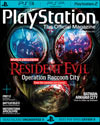
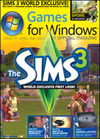








_(1).gif)










