PSP Accessories
Griffin Technology Rolls Out PSP Audio Accessories Griffin Technology has already built a reputation through their line of iPod products so we're excited to see their goodies for the PSP.
iTrip PSP - $49.99 FM Transmitter that sends music straight to your (car) radio.
iFM PSP - $49.99 Radio and Remote for the PSP.
SmartShare PSP - $14.99 Headphone splitter with individual volume controls.
-----------------------------------------------------------------------------
The PSP World according to Sony Sony has opened a store in Aoyama, and they're specialized in
PSP accessories. there are plenty of nice things to admire (and purchase), but we do wonder what the added value of a
PSP corkscrew or a PSP (wine)glass is... a watch, ok, but all those other gizmos. All the gear looks nice, but we won't even dare to mention any prices...
---------------------------------------------------------------------
Sony PSP Bluetooth This is a very cool accessory, the BT450Px (or c). This Bluetooth dongle connects to your PSP and transmits all audio to Bluetooth headphones. The dongle is BT v1.2 and A2DP (Advanced Audio Distribution Profile) compliant
Bluetake BT450PX i-PHONO mini Bluetooth Stereo Audio Transmitter - Product Code: HDW11X0042-001Manufacturer: BluetakeMfr part #: BT450PX The i-PHONO mini Bluetooth Stereo Pod Transmitter (P/N: BT450Px) allows the SONY PSP to transmit the CD quality stereo music wirelessly to the i-PHONO mini Bluetooth Stereo Headphone (P/N: BT450Rx) or the i-PHONO PLUS Bluetooth Stereo Headphone (P/N: BT420Rx) while you are enjoying the games, music and movies with the PSP.
-----------------------------------------------------------------------
3 new Sony Media Recorders Sony has announced 3 new HDD and DVD Media Recorders today: the RDZ-D97A (400GB), the 77A (250GB) and the 87 (250GB). The 97A and 77A have a digital and analog TV
tuner that allow you to record 3 shows simultaneously (1 digital and 2 analog). you can also connect your PSP to these Media Recorders and record straight onto the gaming console. The 3 models are DLNA compliant so you can connect these babies to your local
network and share videos and pictures on other products.
---------------------------------------------------------------
Rokuraku medialess Media Recorder Rokuraku has been selling Media Recorders with a HDD (max 300 GB) for a while now, and they were quality products. Here's a new version, without HDD this time, but with a USB port, so you can use an external HDD, a
USB key or another media to store your videos in 480 at 6Mbps (DVD) and you can choose PSP and
iPOD Video formats too. The design isn't quite there yet, but I remember that the video encoding works flawless.
--------------------------------------------
MS recorder for PSP by Sony This is one for all the
PSP lovers... Sony has announced a new
video recorder. No HD, no HDMI, no DVD or BR... only the MS (MemoryStick)! This MSVR-A10 is a Mr reader/recorder that supports the MPEG-4 AVC(H.264) format and encodes the video straight onto the MS in 320x240, which gives you between 2h20 and 4h10 of video on a 1GB MS (depending on the compression). This little toy will cost less than 180 EUR.
-----------------------------------------------------
Alu casing for PSP with
battery, stand and
speaker Green-House presents its GH-PSP-SA21C in Japan. It's a casing/pouch for the
PSP made out of aluminium and it incorporates a stand , 2x1W
speakers amd battery that should last for 10 hours.
-------------------------------------------------
AKIBA
TV : Test of the Rapsody S25 (HD Video Included) As you all know, the S25 is the perfect companion for your PSP, and thanks to this device, you can have an extremely large number of videos,
MP3's and
pictures (or even more for the smart ones) on your PSP!We had one of these in our gritty hands, and here's a review. The videos are definitely worth watching, and they're available in
Flash or HD 720p. One of the things we'll show you is how to transfer a movie from the S25 to a PSP
Rapsody S25 the review OR The PSP compatible 2.5" OTG HDD case is here! It seems that the S25 was very popular (considering the amount of emails we got about it), and here it is, FINALLY available via
GeekStuff4U.com. A small recap for those of you who have the
memory of a goldfish (approximately 3 seconds):"Our Korean partner SavitMicro has announced the official release of the S25, a casing for 2.5" HDD that offers OTG and USB2 functionalities and that allows you to copy your files from your digital camera or even your
PSP. If you think your 1GB Duo Pro card is a bit on the small side, you'll have no space problems anymore with this box. "
Here's a link straight to the product on GeekStuff4U "
--------------------------------------------------
Sound day at Elecom Elecom presents 4 new audio products today: 2 headphones, 1 earphone and an external
speaker set for
TV or PSP.
------------------------------------------------
All-in-1 battery charger This is the BQ-X, a
battery charger that is compatible with a whole range of products and that has a bunch of connectors. First of all it powers a lot of products that use the USB port to be recharged (PDA's for example), but also the iPOD, PSP,video recorder that store their video on memory cards in a
mobile phone-compatible format in Japan, and this VRX-02 is now capable of recording video in a PSP-compatible format.
-------------------------------------------
Record TV-DVD and watch it on your PSP You will be able to record from your video source onto CF or MemoryStick amd watch your favourite shows on your
PSP, PDA, ... 2 days before the rest of the world thanks to GeekStuff4U! The Movie Recorder for PSP will be released on November 26th in Japan, and GeekStuff4U.com has managed to get hold of a batch of these devices before everybody else. So if you're looking for a solution thaay-trip from home to the office, here's what you need,
here on GeekStuff4U!
-------------------------------------------------------------------
PSP Giga Packet but ultra small stand After showing Totoro how I killed time in the subway by watching movies (Futurama and Cowboy Bebop), he finally gave in and got himself a PSP Giga Pack, and here are the
pictures...What cracked me up was the stand that's worth like 2 yen... seriously, they should have omitted that plastic thing... other than that, the pack is really interesting if you need a 1GB MS.
---------------------------------------------------
A new remote control for the PSP If you have a (black) PSP and you REALLY do not want to be mistaken for an
iPOD user, you definitely have to get other headphones and another remote control for your beloved console, not the white ones but black ones this time around. The white
iPOD headphones are considered classy by some but totally disliked by others. In any case, this is a solution if you're a part of the last category: headphones and a remote control for the PSP... in black! They're not manufactured by Sony though. So if the kids stop throwing rocks at you in the street from now on, you know who to thank for this, right?
---------------------------------------------------
PSP and iPOD Video compatible video capture card IO-DATA has a
video capture card that supports not only Mpeg2 but also Mpeg4 and it also offers recording formats tailored for the
PSP or iPOD Video thanks to the GVencoder and a ULead software called Video ToolBox 2 for MemoryStick (that is also iPOD compatible).These are the GV-MVP/GX2W amd GV-MVP/GX2 cards. For those of you who ran out of free
PCI slots or those that have a
laptop, there is also an external version called GV-MVP/RZ3.
----------------------------------------------------
Bluetooth telephone, MP3 and PSP kit Japan is in the process of discovering Bluetooth and day by day more accessories are released into the wild, like this Bluetooth kit from a company called Try Electronics that connects to everything that has a line out, and available in 2 colours (black and white). The ideal tool for a
phone, granted, but also for a MP3 player like the
iPOD or a black or white PSP.
------------------------------------------------------
Location Free TV, free your PSP !!! Today's hot topic is the 2.5 firmware version of the PSP and everybody's showing off their tricked out PSP v2.5... but the most important aspect is the LF-PK1, a
Wireless a/b/g access point that, once it is hooked up to the TV
antenna, can stream video to a PC... or PSP! The PSP has become the IDEAL tool to walk around the house and never miss any of the TV shows. One problem remains though: it doesn't change the fact that there's nothing interesting showing on TV lately...
----------------------------------------------
Memory Card Video Recorder Record video onto a MemoryStick DUO for a
PSP is very fashionable nowadays, and here's ANOTHER product that will be available soon in Japan, the HNT-MDR. There are 3 recording modes (Low, Medium and High) and at 798Kbps and 30fps you can put 150 minutes of video onto a 1Gb cars, all in QVGA 320x240 (NTSC only)
. ----------------------------------------------------
PSP Wireless Headset Thanko presents yet another product that will destroy everything in sight... with its strange, big, ugly looks and horrible
antenna... The concept of these
wireless headphones is cool, but God, is this ugly or what?!
-------------------------------------------------------
Pvralex, the video recorder for
PSP at CEATEC 2005 We already talked about this product, but at CEATEC we had a real look at it. This video recorder stores its video on MemoryStick DUO cards in H.264 so that they can be read/played back on the PSP. there is even a
USB port to store video onto an external HDD. The quality of the recording is excellent and even better than Mpeg2 at the same compression (Mbps).
---------------------------------------------------
The Ceramic PSP is on sale NOW! Totoro was queuing this morning, just like 100 other crazy guys, in order to buy this beauty for his sister and he is sharing his
pictures with us.
---------------------------------------------------
TG gives you PSP when you buy a PC If your Geek Budget is quite limited and you hesitate between a
PSP and a
PC, look at this offer to get a PSP for nothing. Hop on a plane to Seoul, go and see a TRIGEM shop and they will offer you a PSP when you get a LLUON PC. Hurry up though, cuz this is a limited offer. And if you don't like to get a PSP, you can get a CoolPix instead of the game console... quite cool eh?
---------------------------------------------------------
PSP speakers A 2.1
speaker set for the PSP. You can insert 3 alcaline batteries in them to avoid discharging the PSP
battery and the device lasts up to 10 hours on those batteries. Dimensions: 280x38x102mm, weight: 430gr and a price of 70 EUR.
-----------------------------------------------------
The all-in-1 PSP casing Princeton Japan presents a casing called PSP-MSHHS to protect your
PSP (by adding a plexi casing of the same brand) and boost the
speakers of your console. There's also a cradle in which you can charge the device and that connects the speakers. Quite... errrmm, no, very ugly in our opinion, but anyway...
------------------------------------------------------
The PSP video recorder
Fuji Work's PvrAlex is a video recorder unlike any other recorder, with a sole purpose of recording in the H.264/MPEG-4 format in real time, which is the video format for the PSP. More surprising even is that this video recorder only has a MS DUO port, so it will record video only onto that card (61 minutes on a 256Mb card). There is a
USB port on the device that will allow you to connect an external HDD to store the videos though.This product has potential, but there are several problems:1) it will cost as much as a HDD/DVD burner video recorder2) it is bigger than a HDD/DVD burner video recorder (280x45x220mm for 1.4kg)3) it only supports standard MS sticks4) EPG functions are not supported (so you can't program it from your
phone or
the Internet)So the concept is good, but they should at least include a HDD.
-----------------------------------------------------
CardBus PCMCIA TV Tuner ELSA presents a CardBus card (PCMCIA format) called EX-VISION, which is a NTSC
TV tuner with the possibility to capture video in Mpeg2/VMV, DivX or straight into the PSP-compatible format.
---------------------------------------------------
The PSP Cradle You love your
PSP and want to offer it a worthy throne? Well, here's the PSP Cradle, which is a charging cradle and it also has a connector to hook it up to some
speakers. A perfect accessory that will allow you to look at some movies without holding the PSP in your hands. Very interesting indeed, but it lacks a Video-Out connector to view films and games on a big screen.
--------------------------------------
The MPEG 4 video recorder A company called Taxane will start selling this video recorder in Japan. It records videos in MPEG4 straight onto Secure Digital and Stick memory cards, rendering the content compatible with the PSP, and DS. The machine will offer 2 quality levels: 320x240 15fps or 210x145 15fps. 320x240 seems to be acceptable, but what's with the 15fps? This is really not enough.You can expect a price below 130 EUR for this device
--------------------------------------
Waterproof PSP? Our colleagues from the Japanese site Impress published a that
will appeal to the lovers... especially those that cannot take their hands off
it even when it rains, or when they take a shower, or when they go scuba diving... the company div presents this waterproof casing for the PSP.
--------------------------------
4GB Hard Drive + X2 Battery Pack (Datel) For Sony PSP
Product Features
4 GB HDD built-in
Provides 4 gigabytes of storage space for your PSP saves and files
Effectively doubles the capacity of the standard PSP battery
3.6 volts - 3600 mAh
Lithium-polymer battery technology
Plugs at the back of your PSP
Adds only 125 grams of weight
The X2 Battery is a direct replacement for your PSP's rechargeable battery, but offers double the capacity of the standard model. Now bundled with a 4GB HDD, it gives you plenty of space for your saves and files on the go. The 4GB HD uses ultra-reliable Micro-Drive technology. The HD interfaces with the PSP by means of a flexible Memory Stick™ adapter which is plugged into the Memory Stick™ slot on the PSP. Once connected, the body of the HD attaches snugly to the back of the PSP by means of two location posts which slot into corresponding holes on the back of the PSP. When used in conjunction with the X-2 double capacity battery the 4GB HD forms an ergonomic extension to the PSP which follows the neat lines of the handheld, fitting snugly in your palms. Once connected, you use the 4GB HD just as you would a normal Memory Stick™; you can playback video, MP3s, movies and images and save from inside your PSP games. Technical Note: If you are experiencing a video-lag or out-of-sync problem, please update your PSP's Firmware. This problem doesn't occur with PSP Firmware 2.00 or above.
 Coming Soon - 2.1 home stereo speaker system and charger for PlayStation Portable (speaker system also compatible with iPod and other MP3 players)
(Will be available from mid September)Bring your music, games and movies to life with the SonicBoom – a compact 2.1 stereo speaker system that delivers a truly awesome audio experience for your PSP or other MP3 players. With two speakers and a powerful sub-woofer, break the gaming sound barrier and transform your PSP for audio that is unparalleled by even the most powerful gaming consoles, let alone such a portable device.Use as a conventional speaker system, by docking your PSP or connecting your MP3 player and soaking up high-definition room-filling tunes or movie audio from its unique sub-woofer ActiveBass™ technology. Or, enjoy your PSP in full gaming mode by using the two-metre-long cable connectors to lie back and play remotely. Either way, the SonicBoom delivers a new level in audio experience whilst charging your PSP at the same time.2.4W per channel from 2 x speakers and 9.6W from 1 x sub-wooferActiveBass™ 2.1 technologyDocking stationMulti-system compatibility2m 'FreeStyle' cable extenders
Coming Soon - 2.1 home stereo speaker system and charger for PlayStation Portable (speaker system also compatible with iPod and other MP3 players)
(Will be available from mid September)Bring your music, games and movies to life with the SonicBoom – a compact 2.1 stereo speaker system that delivers a truly awesome audio experience for your PSP or other MP3 players. With two speakers and a powerful sub-woofer, break the gaming sound barrier and transform your PSP for audio that is unparalleled by even the most powerful gaming consoles, let alone such a portable device.Use as a conventional speaker system, by docking your PSP or connecting your MP3 player and soaking up high-definition room-filling tunes or movie audio from its unique sub-woofer ActiveBass™ technology. Or, enjoy your PSP in full gaming mode by using the two-metre-long cable connectors to lie back and play remotely. Either way, the SonicBoom delivers a new level in audio experience whilst charging your PSP at the same time.2.4W per channel from 2 x speakers and 9.6W from 1 x sub-wooferActiveBass™ 2.1 technologyDocking stationMulti-system compatibility2m 'FreeStyle' cable extenders











 Scroll over to Video in your PSP menu and select it by pressing the O button. It should list
Scroll over to Video in your PSP menu and select it by pressing the O button. It should list



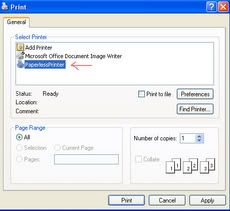
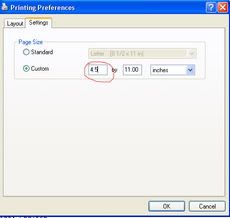

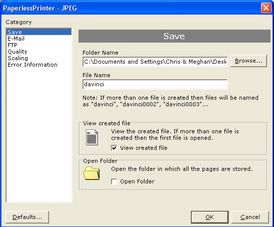
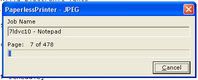
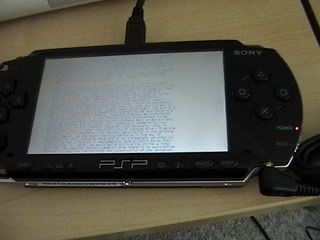



_(1).gif)
_(1).gif)
_(1).gif)
_(1).gif)




























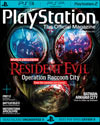
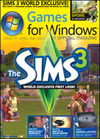








_(1).gif)










